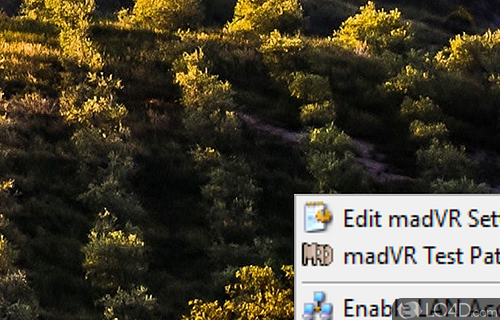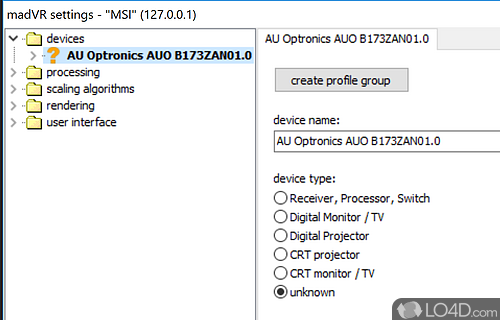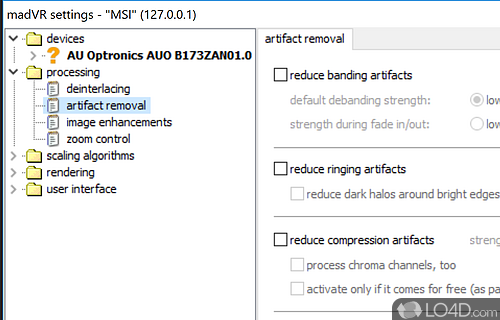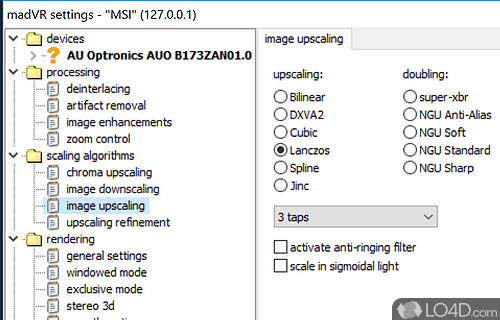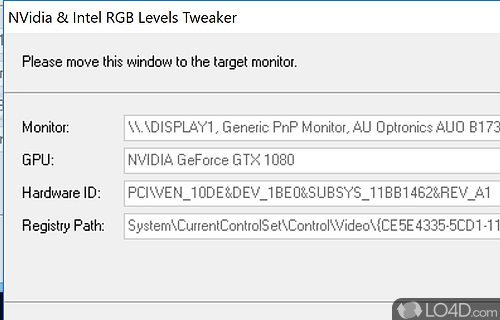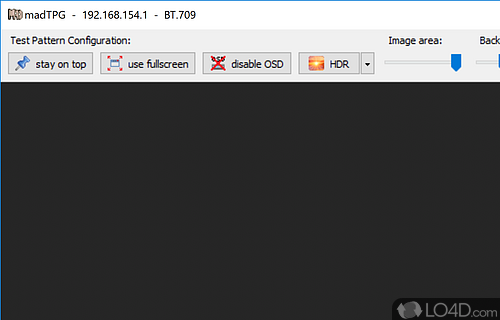Improves the quality of video playback by rendering graphics with a number of custom options using DirectShow.
madVR is a free video renderer which uses the GPU to enhance and improve video playback on Windows media players including VLC. It can be used to convert lower quality video to high quality easily.
The program uses an advanced selection of algorithms to process video and scale it, frame-by-frame. All that's required it setting it as your video renderer in your preferred media player's settings.
madVR can be used with a multitude of different video players and performs enhancements like deinterlacing, artifact removal, sharpness and softness adjustments. It can be used with Direct3D.
As an optional software-based way of improving video playback quality, madVR can be used as an alternative to your video card's built-in algorithms while offering a ton of different customization and tweaking options.
Features of madVR
- 3D video playback: Allows you to enjoy 3D movies and TV shows.
- Advanced image scaling algorithms: Improves the quality of video upscaling and downscaling which can provide significant improvements in the clarity and detail.
- Color spaces and color depths: Supports a wide range of color spaces and color depths, allowing users to take full advantage of the capabilities of their display device.
- Convert color spaces: High quality YCbCr -> RGB conversion.
- Hardware accelleration: All work is done via GPU shaders (except madVR's IVTC atm).
- High-quality chroma upsampling and debanding algorithms: Helps improve the quality of video playback by reducing artifacts and improving the smoothness of color transitions (bicubic, mitchell, lanczos, spline etc).
- Various output devices: Including TVs, monitors and projectors.
- Video playback settings: Match the capabilities of their display device and ensure video playback is optimized for the best possible quality.
Compatibility and License
madVR is provided under a freeware license on Windows from video codec packs with no restrictions on usage. Download and installation of this PC software is free and 0.92.17 is the latest version last time we checked.
What version of Windows can madVR run on?
madVR can be used on a computer running Windows 11 or Windows 10. Previous versions of the OS shouldn't be a problem with Windows 8 and Windows 7 having been tested. It comes in both 32-bit and 64-bit downloads.
Filed under: